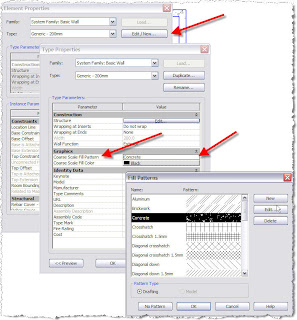I have been asked this a couple of times recently.
There are people out there that like to show steel beams in coarse mode ( single lines ), but, when they do the fill ( hatch to us old draughtsman ) in core walls doesn't display.
This is easily remedied.
Select the wall and go to its element properties --> Edit/New and under Graphics you will see Coarse Scale Fill Pattern. Select this via the three little dots and choose the desired fill pattern.
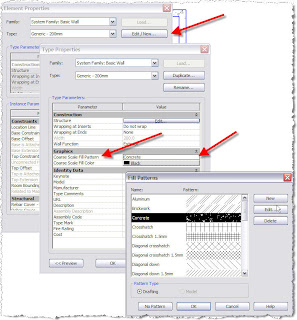
 This is again to get something more like we are used to ...
This is again to get something more like we are used to ...
 This is again to get something more like we are used to ...
This is again to get something more like we are used to ...