When you come to close your Revit project and you realise you have several views open you don't have to close each one individually.
You can go up to the Window pulldown and select "Close Hidden Windows" this will do what it says on the tin. Then all you have to do is close the one view left open.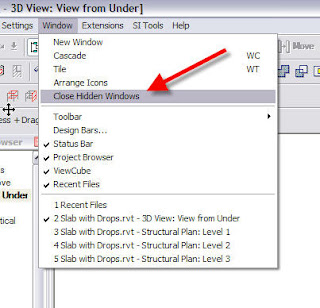
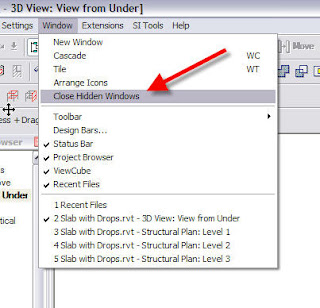

2 comments:
Another tip: make a keyboard shortcut for "Close Hidden Windows". I happen to like XX. This is fast and easy to do while drawing, rather than going up to the windows pulldown.
Good tip. Thanks Scott.
Post a Comment