Sounds a bit daft I know, but, you never know. You may want to schedule all your steelwork at a certain level but not the trimming/secondary steel. The following steps will help you acheive this.
1. Choose a parameter that you wish to use as your Filter ( for this example I will use the Type Comments Parameter ).
2. Add the Type Comments field to your schedule.

3. Give the Type Comments parameter a value for the items you don't wish to see in your schedule ( for example: Hide Me ).
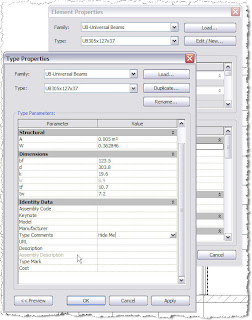
4. On the Filter Tab of the schedule set the following: Filter by: Type Comments -> does not equal -> Hide Me



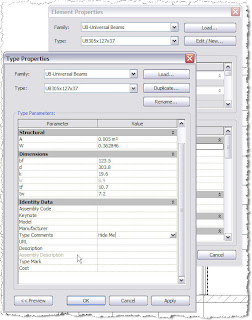

No comments:
Post a Comment