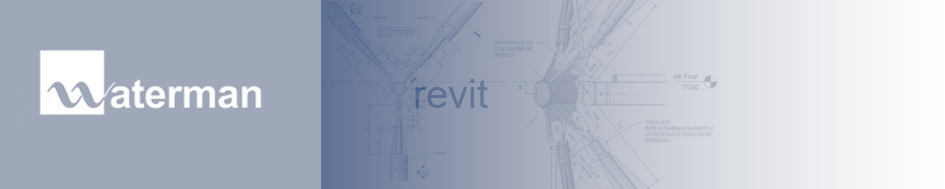I created a sample lookup table as follows:
In Revit, the parameters in the test family:
A text parameter is created in the family called 'Type Name'. The formula is broken down as follows:
- size_lookup
Tells Revit it's a lookup command
- (Lookup Table,
Refers to the lookup table name in the 'Lookup Table' parameter
- "",
Usually there is a value between the quotation marks. This refers to which column to reference in the lookup table, but in this case we create a 'null' value. This is what allows this method to work
- "NOT SPECIFIED",
The text value that is used if there is no matching value in the lookup parameter
- Size)
the lookup parameter value for the lookup formula to reference.
I'm not sure why this actually works, but I suspect that even though the syntax for the formula is correct for a lookup, the omission of a search column reference means it returns the first value it comes across, which is the 'Type Name' in the first column.
Hope this is useful.