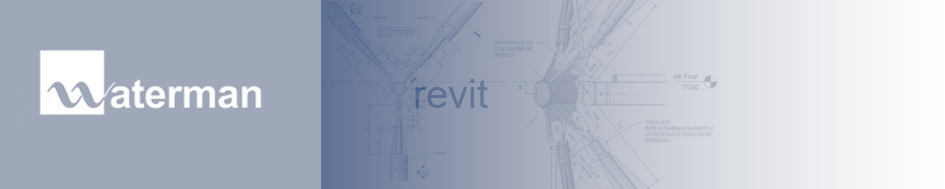The video below shows a method for setting up Type Catalogues so that they can be accessed from within the model. Essentially, 2 URL parameters are added to the family. The first is pathed to a csv file, which allows much easier editing than the text file. The second points to a batch script, which will copy the csv files to text files for Revit to use as the catalogue to load from. These files must all be held in the same directory
This method is quite useful, as you can add types in situ as you are modelling. One thing that would be nice would be if Revit had the ability to reload a family by right clicking the element, as opposed to doing it from the browser window. This would enhance this method further and would also be more intuitive, as you don't have to shift your focus from the model to the browser and back again