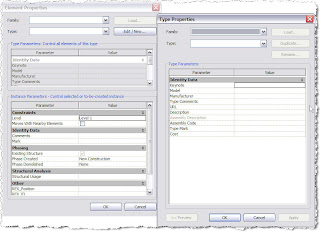 As you can see no hint of how to change it's material ....
As you can see no hint of how to change it's material ....To change the Material you need to set up a parameter in your Mass which is easily done. Select your Mass then choose the Edit button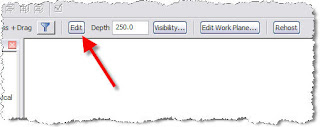 Then go to the Extrusion Properties where you will see the Material defined as
Then go to the Extrusion Properties where you will see the Material defined as . Just to the right is a little button to "add a parameter". Select this button and you will get the Associate Family Parameter dialouge.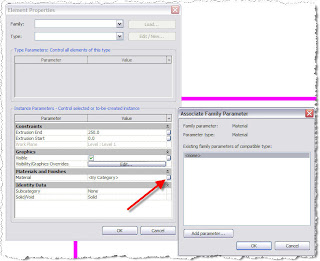
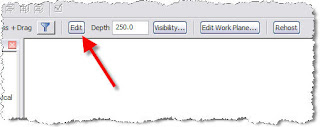 Then go to the Extrusion Properties where you will see the Material defined as
Then go to the Extrusion Properties where you will see the Material defined as 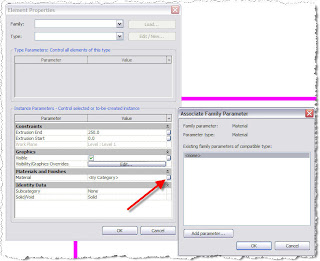
Select Add Parameter and fill in the Dialouge box as below:
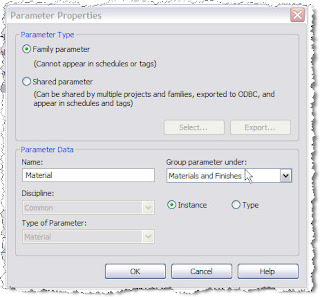 Then OK a few times and Finish Family.
Then OK a few times and Finish Family.If you now look at the properties of you Mass you will have an option to change the Material


1 comment:
This is how my firm sets up all families. any solids get both a sub-category and the material parameter (left as By Category).
This means that you can assign the material thorough object styles and then override it by type or instance (depending on the behavior of the family).
This should really be stressed more often in family creation.
Post a Comment