As you will know if you hover over the linked model Revit will put a box around it and display some information about it.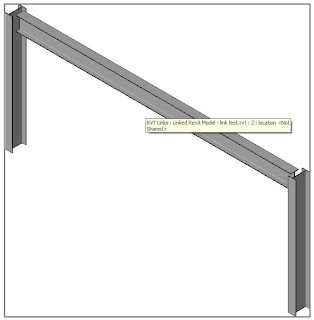
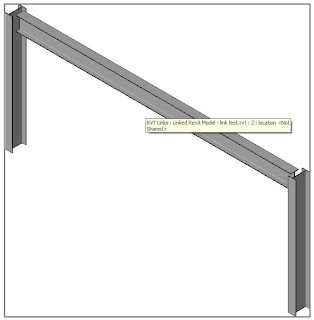
If you hover over the item you wish to hide and hit the tab key to will be able to select it and then hide in view.
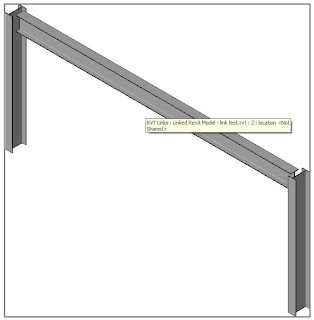
If you hover over the item you wish to hide and hit the tab key to will be able to select it and then hide in view.

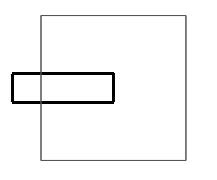 This will wake up the Disallow Join button.
This will wake up the Disallow Join button. You now also get a nice little icon showing wich walls have been stopped from joining.
You now also get a nice little icon showing wich walls have been stopped from joining.![]()